We have received reports that TaxFolder does not always trigger the completed signature/approval email and produce the signed/approved documents. This issue affects only a small number of the documents sent for signature or approval.
Please do not resend the document for signature. We have a way to manually trigger the completion email and signed/approved documents. Send us the document ID and we will trigger the completion.
To copy the document ID:
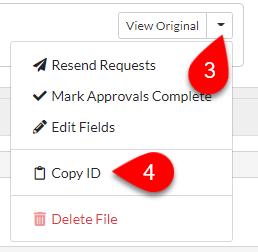
This issue was fixed in the latest TaxFolder update.
