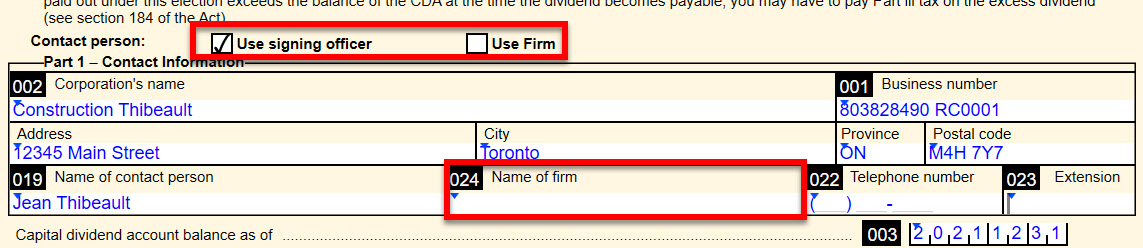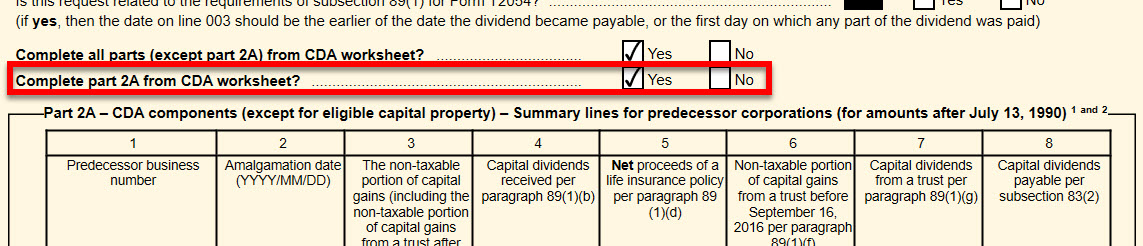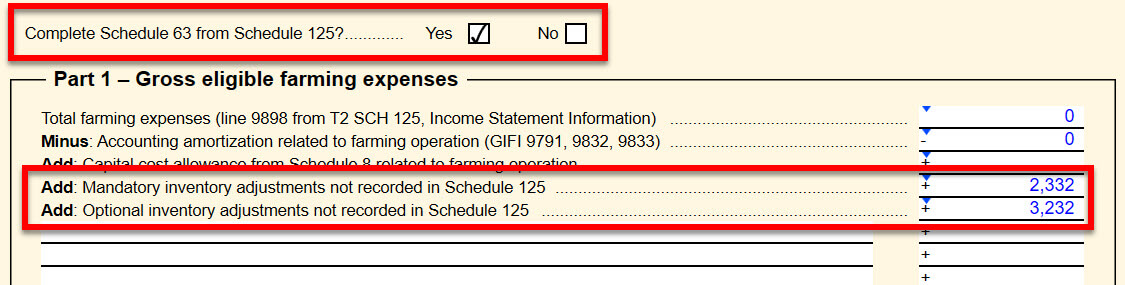This version adds a few smaller updates and addresses recent customer concerns.
To install this version immediately, download the full installer from our website or request a free trial. Once we enable the automatic update for this version, TaxCycle will prompt you to install it according to the priority set in your TaxCycle Options. (To deploy auto-update files from your network, see the Auto-Update Files page.)
This release updates T2 Schedule 89 to the version issued by the CRA on July 8, 2022.