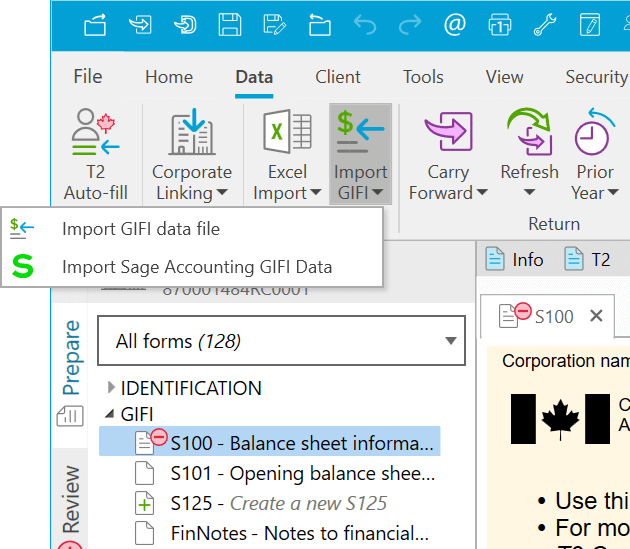
Gone are the days of manually moving files around to import data from your accounting software to your tax software. Link Sage Accounting and TaxCycle for quick data download.
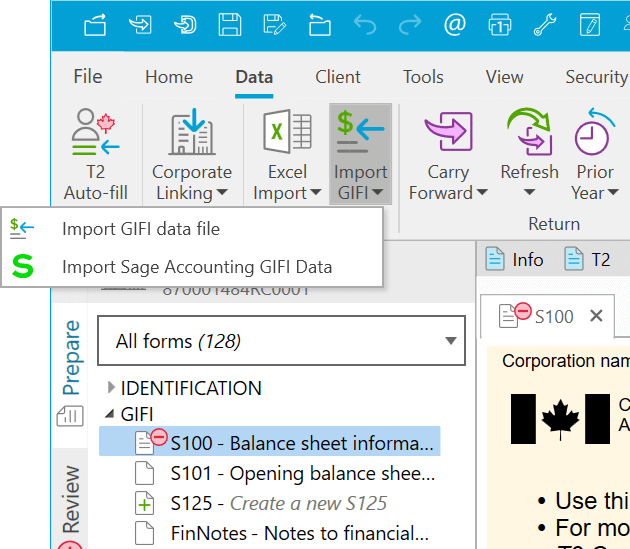
Gone are the days of manually moving files around to import data from your accounting software to your tax software. Link Sage Accounting and TaxCycle for quick data download.
Gone are the days of manually moving files around to import data from your accounting software to your tax software. Link Sage Accounting and TaxCycle for quick data download.
Learn how to import GIFI data directly from Sage Accounting into TaxCycle
Complete the trial request form to download a free TaxCycle trial.
Carryforward a T2 or T5013 return from your current tax software, or create a new TaxCycle file.
Go to the Data menu in TaxCycle and select Import GIFI, then Import Sage Accounting GIFI Data to sign into Sage, authorize TaxCycle and import data. (See full instructions.)
Complete the trial request form to download a free TaxCycle trial.
Carryforward a T2 or T5013 return from your current tax software, or create a new TaxCycle file.
Go to the Data menu in TaxCycle and select Import GIFI, then Import Sage Accounting GIFI Data to sign into Sage, authorize TaxCycle and import data. (See full instructions.)
**The Xero team will contact you in line with its privacy notice and you can withdraw your consent at any time.