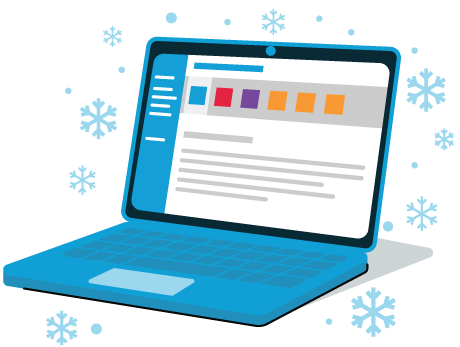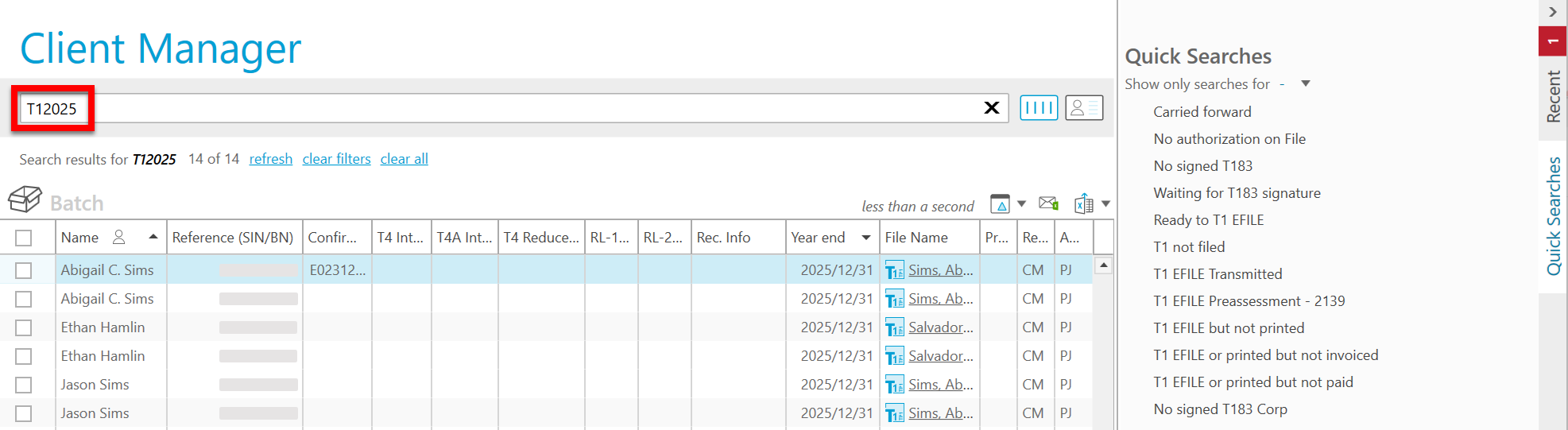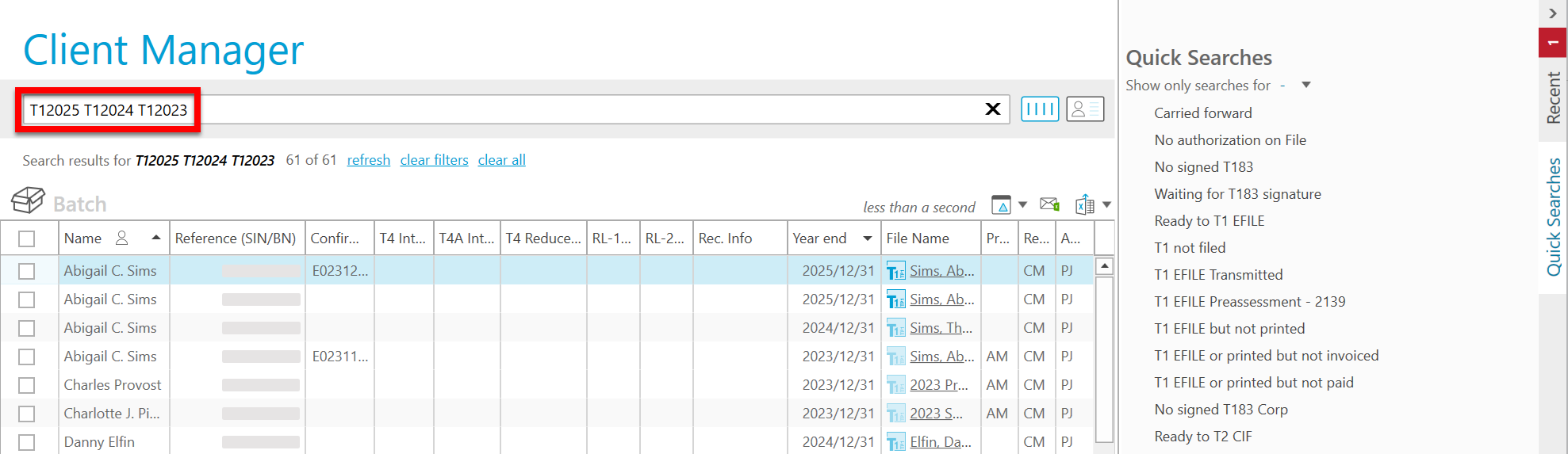Client Manager Tip: Optimize Your Search
If your firm handles a large volume of tax returns, you may be unintentionally slowing down your system when searching the Client Manager. Using filters on a full list of all your returns can put unnecessary pressure on the server to fetch every single record before filtering.
To improve performance and speed up your workflow, try to limit your search in the search bar before you apply any other filters.
How to Optimize Your Search
Before applying any filters using the Quick Searches sidebar, we recommend limiting your search to just the types of tax returns you are interested in. This prevents the Client Manager from fetching your entire database.
For example, if you only want to review your 2025 T1 tax returns, enter “T12025” directly into the search bar. The Client Manager will fetch only your 2025 T1 returns, avoiding a full database pull. 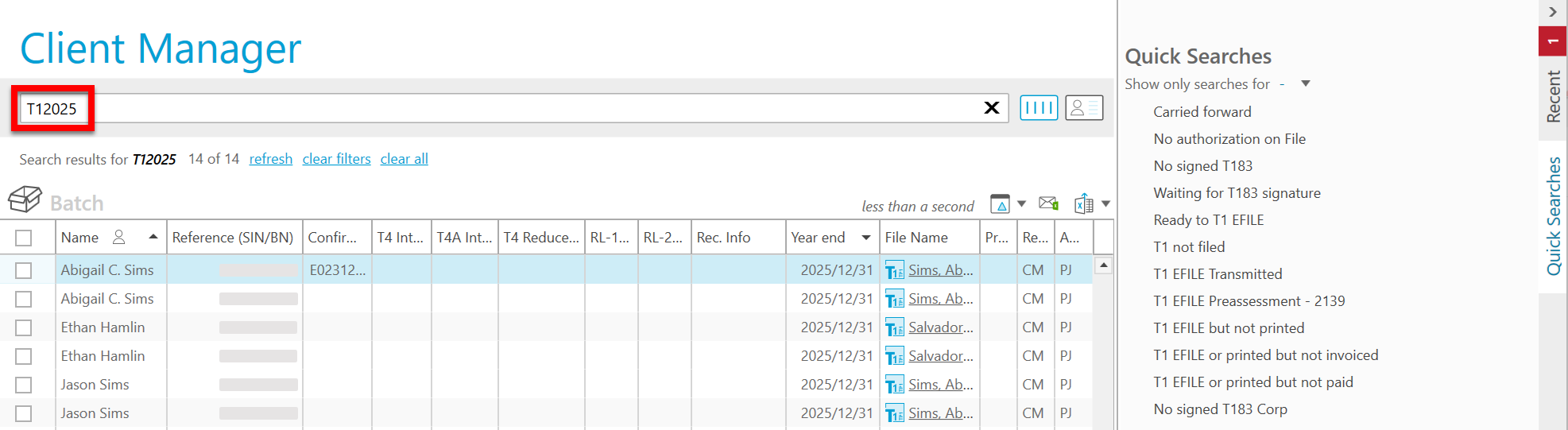
You can also combine different years of the same return type to fetch a targeted list of results. For example, enter “T12025 T12024 T12023” into the search bar to see your returns for 2025, 2024, and 2023. This ensures the system only fetches these three specific groups of returns. 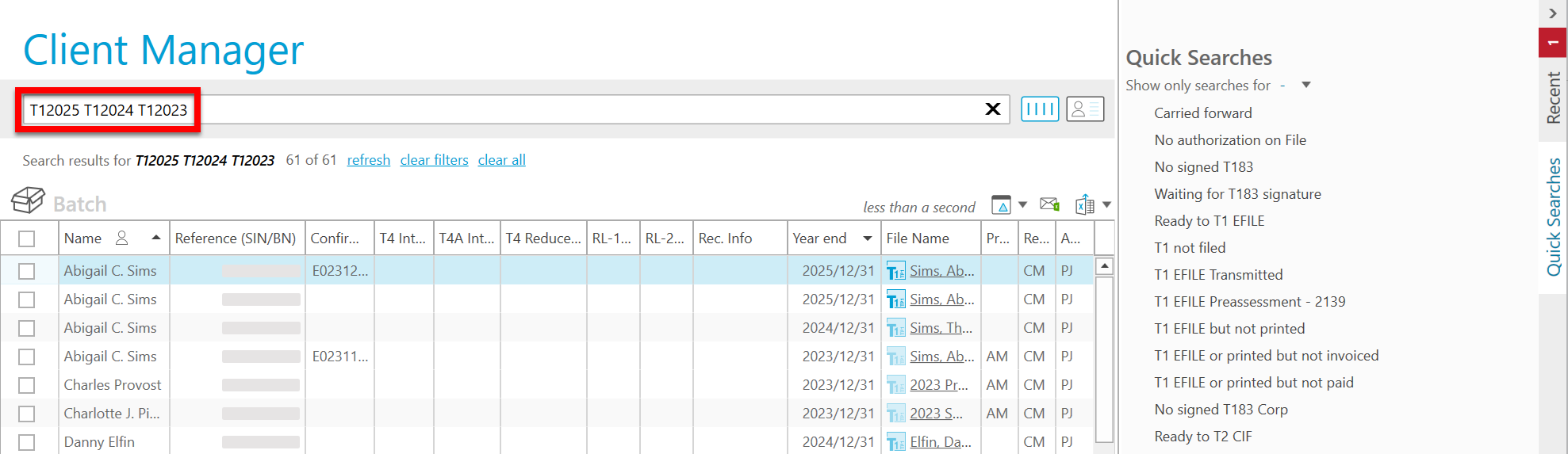
For more information, read the Searches in the Client Manager help topic.