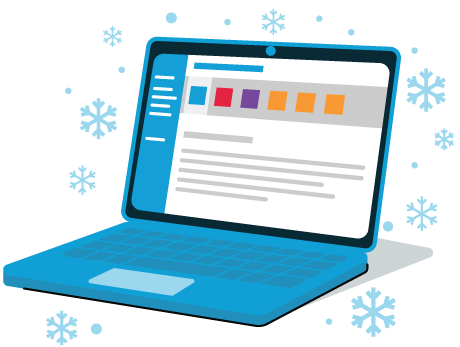Use correct field for T5013 slips filing to avoid penalties
We have important information about electronic filing of T5013 slips. In order to avoid penalties, please read this entire message if you have filed or still must file T5013 slips with the CRA.
Accidentally using the wrong field for T5013 slip submissions
We have reports of preparers accidentally using the wrong field for T5013 submissions. When the window opens to submit the T5013 slips to the CRA, there are two fields in which to enter the path for the file upload.
- The top field only accepts returns and slips OTHER THAN T5013 slips. By default TaxCycle inserts the path to the XML file into this field, which is incorrect.
- The bottom field is only for T5013 (and T550).
If you do use the top field to upload the file, the transmission completes with no issues and you receive a submission number. It is only later that the CRA emails the contact person listed on the slips return. Scroll down for steps to correctly file the T5013 slips and on what to do if you've filed slips and you can't remember which field you used.
Check on already-filed T5013 slips
If you have already filed T5013 slips and you are unsure whether the correct field was used:
- The contact email on the return likely received a message with the subject referring to the submission number for the return and the body stating they were "unable to process your submission because it does not conform to our specifications." Check with your client if he/she is listed as the contact on the return. If the CRA does not have an email for the contact person, they will attempt to make contact by phone.
- Call the Electronic Media Processing Unit at 1-800-665-5164, between 7:00 and 17:00 (EST) to confirm receipt of the T5013 slips and summary.
How to correctly file the T5013 slips
We will release an update to TaxCycle that inserts the path to the xml file into the correct field when transmitting T5013 slips. However, it will not be released before the filing deadline at the end of today.
If you have previously file the slips, you will see to get back to the Ready to Transmit state in TaxCycle's Transmit sidebar:
- In the Transmit sidebar, click on the link to Dismiss all CRA messages and start again.
- Go to each T5013Partner slip, right-click on the row with the confirmation number in the Transmission History section and select Delete row.
You can now return to the
Transmit sidebar, and click on
Transmit Now to start the process. Please make sure you but the path to the xml file in the correct location:
- On the CRA page, click in the top Location of return field and delete the path that appears in there.
- On the left side of the TaxCycle transmission window, copy the path to the xml file.
- On the CRA page, click the Browse button next to the bottom field and then paste the path to the file in the window to find the file, and then select it to return to the CRA web page.
- Complete filing the return.