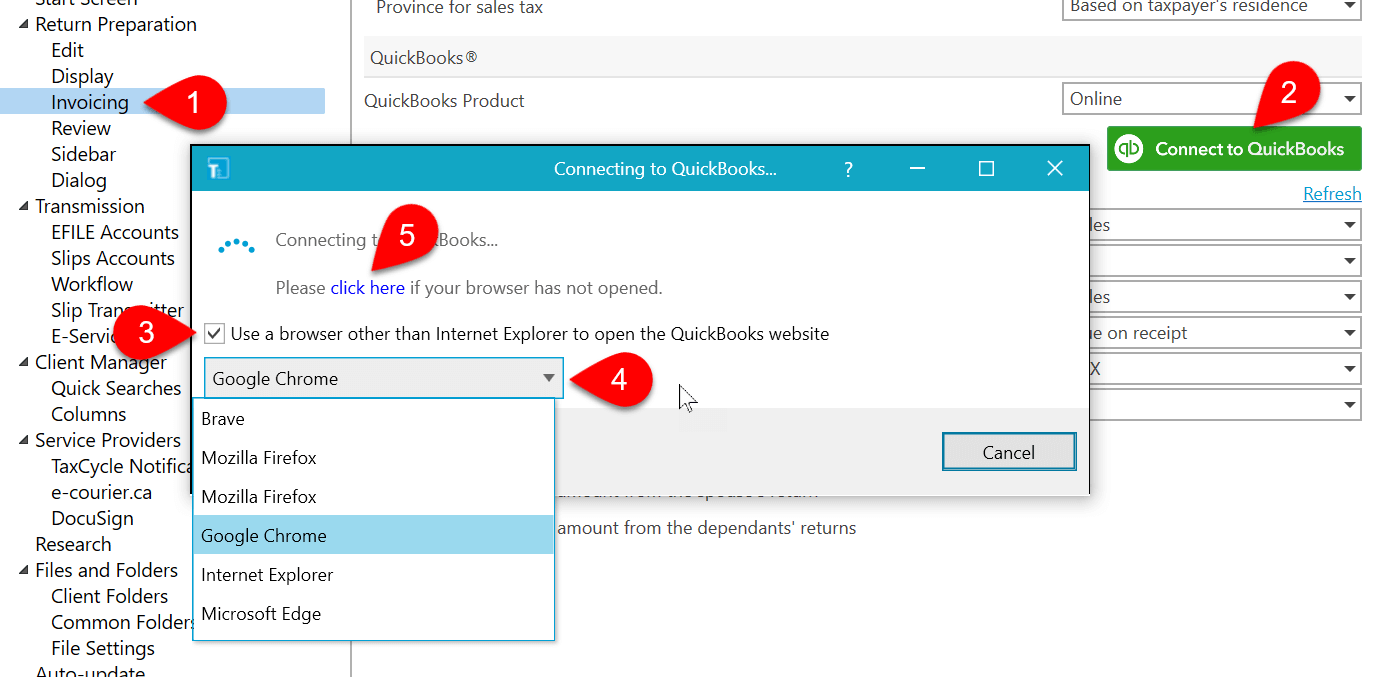Due to security requirements, starting September 8, 2020, Intuit® will discontinue support for Internet Explorer 11 (IE11) for its authorization screens. This means you must use a different browser when signing in to connect TaxCycle with QuickBoooks® Online.
By default, TaxCycle automatically opens the QuickBooks® authentication page in the default web browser set in your Windows® settings.
If you attempt to connect using an unsupported browser, you will see a message that lets you know you are using an unsupported browser. If this happens, you have two choices: switch to a different default web browser in Windows® settings (learn how to change your default browser in Windows 10), or override the default browser when connecting to QuickBooks® Online from TaxCycle options.