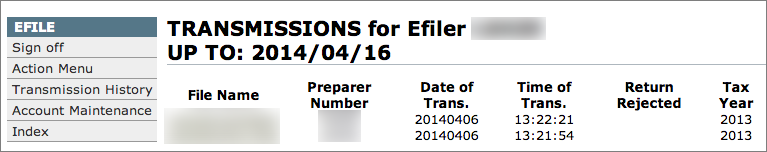Did you know you can check on the status of transmissions by logging into the CRA website? Use your EFILE credentials to log in and check on any returns already transmitted to the CRA.
This is really useful to check on returns to make sure you've retransmitted any returns that were previously rejected.