In late spring and summer of each year, we release preview versions of modules for the following tax year. While you can use these new modules to prepare planning returns, file deceased and pre-bankruptcy returns on paper, or file slips early, it is only in the new year that they become the module you use to prepare most of your returns.
Not everyone likes having those preview modules front and centre in TaxCycle when they don’t use them most of the time. Fortunately, you can set the primary year for each module in TaxCycle Options. Here's how.
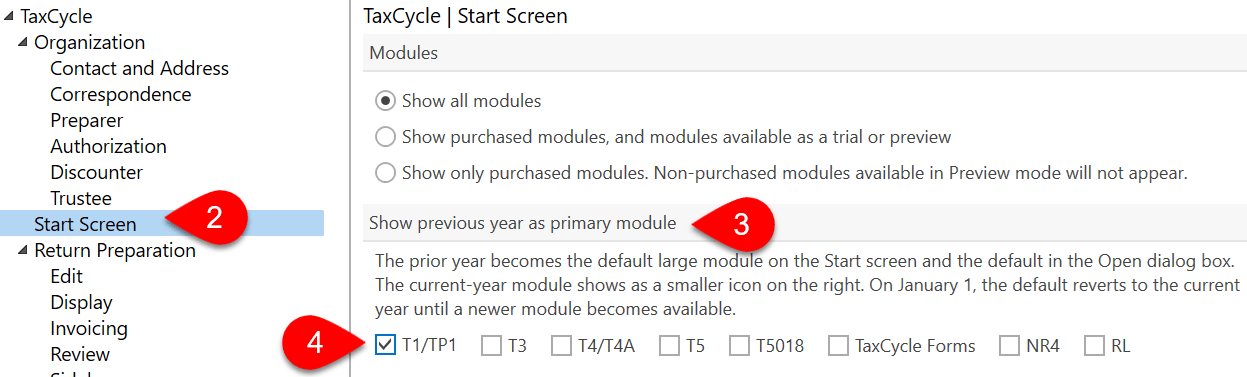
The new, preview module and the first prior-year module swap places on the Start Screen.
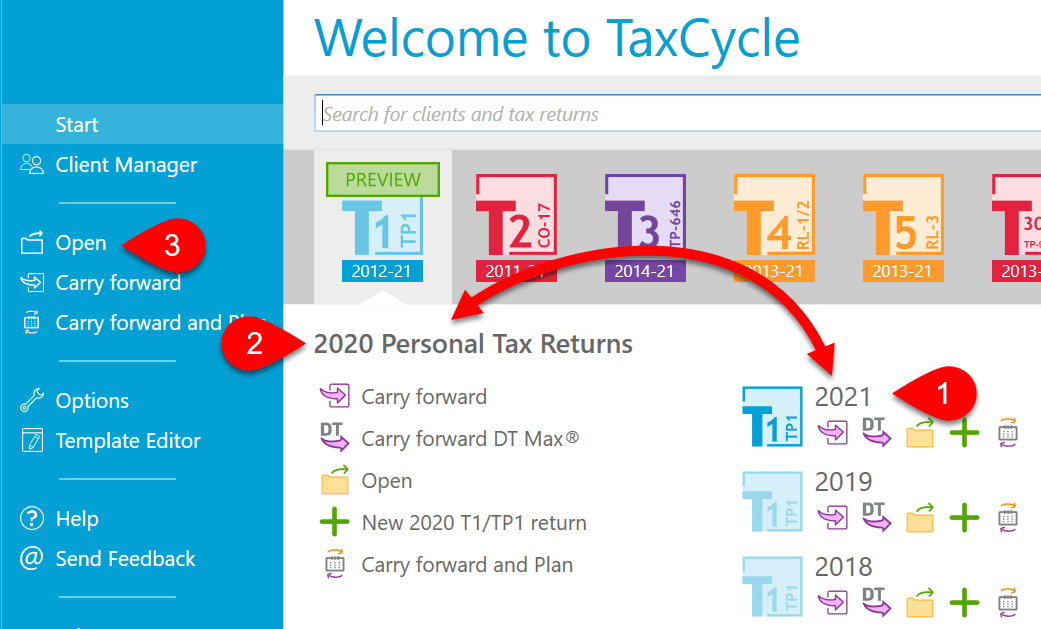
On January 1, the modules on the Start Screen revert to their default places and the Open dialog goes back to using the most-recent module.
If you leave the option selected, when a new preview module comes out, the modules will swap places once again.