An error occurs when you attempt to import a corporate linking CGI file that does not contain the details of the associated/related corporations.
This error occurs when you:
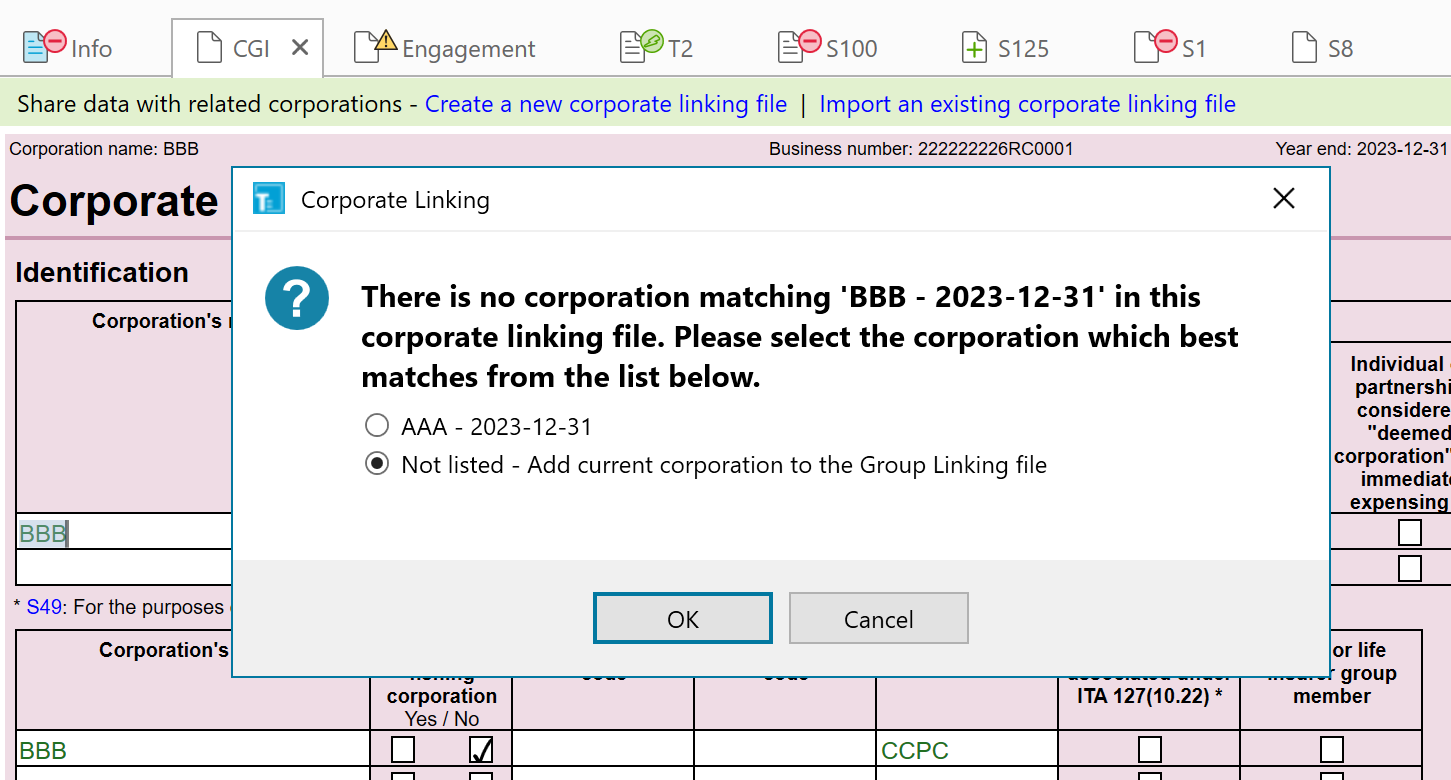
Make sure to include the following information for each associated/related corporations on the CGI worksheet before creating the corporation linking (CGI) file:
When you import the file, TaxCycle will have enough information to create the link without displaying the dialog box that causes the error.
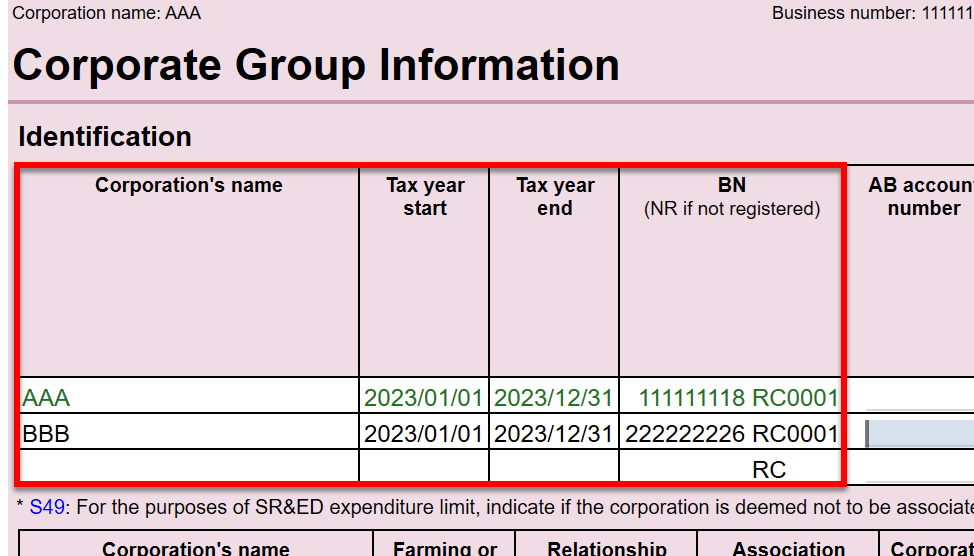
We resolved this issue in the latest TaxCycle release.
