Since the release of TaxCycle version 11.2.47047.0, we’ve received reports that downloads from T1 Auto-fill my return (AFR) and T1 Express NOA do not work.
To resolve this issue temporarily, disable the AFR service mode in TaxCycle options:
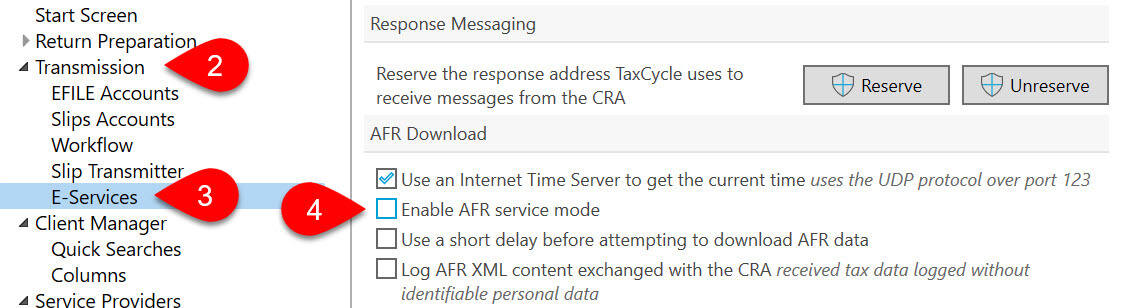
This issue was resolved in the latest TaxCycle release.
