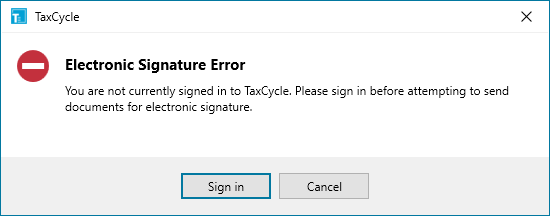This TaxCycle release rolls over the T3 module to 2023.
To install this version immediately, download the full installer from our website or request a free trial. Once we enable the automatic update for this version, TaxCycle will prompt you to install it according to the priority set in your TaxCycle Options. (To deploy auto-update files from your network, see the Auto-Update Files page.)
The new module for TaxCycle T3 allows you to begin data entry for 2023 federal and Québec trust income tax and information returns. Please note the following: