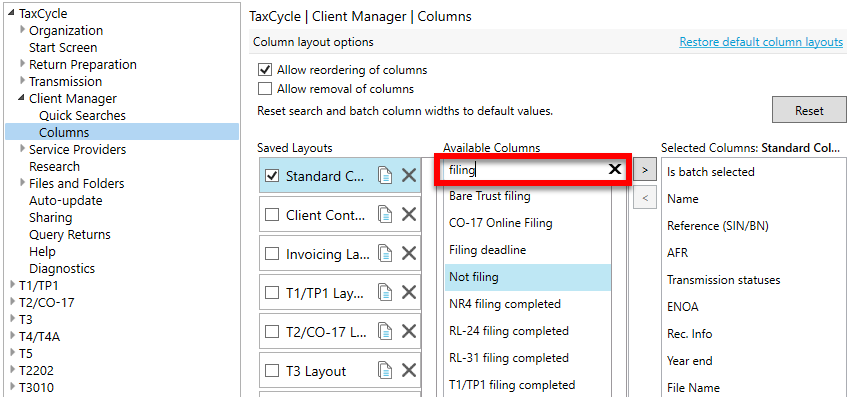TaxCycle 13.1.52666.0—2024 Slips Modules
This release rolls over T4/T4A, T5, T5018, T2202 and NR4 slips to 2024.
To install this version immediately, download the full installer from our website or request a free trial. Once we enable the automatic update for this version, TaxCycle will prompt you to install it according to the priority set in your TaxCycle Options. (To deploy auto-update files from your network, see the Auto-Update Files page.)
Release Highlights
Status of T1 Forms
All 2023 T1 forms have been finalized.
However, EFILE is not available to transmit the following returns as certification with the CRA is still pending:
- Subject to tax in multiple provinces (multiple jurisdictions)
- Non-residents of Canada filing a return under Section 116
- Deemed residents of Canada filing a return under section 250
- Emigrants (those who have departed Canada in the tax year)
Rollover of TaxCycle T4/T4A, T5, T2202, T5018 and NR4 to 2024
The new modules for T4/T4A, T5, T2202, T5018 and NR4 allow you to begin data entry for 2024 slips and related Québec RL slips. Please note the following:
- The government forms are the 2023 forms updated to include 2024 indexed amounts and budget changes announced or estimated based on the information we have at this time. A review message appears on the year-end date field and in a bulletin at the top of the forms to remind you of this.
- You can now carry forward 2023 TaxCycle files from these slips modules into 2024.
- You can use these modules to file 2024 slips now if you need to. They permit CRA Internet File Transfer (XML) and transmission of RL slips to Revenu Québec.
T4 Updates
- We have enabled the calculations for boxes 16A and 17A (Second CPP and QPP contributions) on the T4 and have included them on the T4 Summary and T4 Slip Summary, as they are applicable for 2024.
- TaxCycle now displays a critical message if box 45 (Employer-offered dental benefits) is left blank, since it must be completed for 2024.
T3 Updates
We have added the following new forms to TaxCycle T3 to allow trusts to pay the balance due on a return:
- T3AO, Trust Amount Owing Remittance Voucher
- TPF-1026.0.1.P, Balance Due—Trusts
The T3AO functions much like the T7DRA in TaxCycle T1 and can be taken to a financial institution, taken to a Canada Post retail outlet or mailed with a cheque to the CRA. The TPF-1026.0.1.P cannot be taken to a financial institution and must be mailed with a cheque to Revenu Québec.
T5013 Updates
- Added a critical review message to Schedule 8, Part 2, to indicate that line 156 is mandatory if the answer at line 155 is No.
UHT-2900 Updates
This release updates form UHT-2900 in the TaxCycle Forms module to update it to the 2024 version of the form, as released by the CRA. This includes:
- CRA transmission schema changes and review messages to support additional mandatory fields.
- Work chart updates to correspond with the updated form instructions which follow proposed draft legislation. Please see the new technical notice UHTN-16 for more information.
Customer Requests
- T1—Updated the optimization for claiming donations in coupled returns to accommodate the new Alberta donation rate of 60% on the first $200 of donations. If the return was already filed, a message with a Quick Fix solution will appear to allow you to recalculate the return using the new optimization. After recalculating, the message remains to allow you to return to the previous state.
- T1—Updated the label on the Nickname field to “Nickname / preferred name” on the Info worksheet.
- T1—Widened the middle name field on the Info worksheet to allow more text to appear and to accommodate how Service Canada inserts names into the field.
- T1—Updated Guaranteed Income Supplement (GIS) paragraph in the client and joint client letters to hide the sentence suggesting the client would be automatically enrolled for the GIS if they are already receiving the GIS or Old Age Security (OAS) payments.
- T3 2023—Changed the subject line in the body of the client letter to “trust return.”
- Client Manager—Added search result columns for the following values. Also added a search box to the Available Columns list to make finding columns easier.
- Preparation—Data entry completed and completion date.
- Client approval—T183 signed.
- Client delivery—Shared return securely, mailed, emailed, couriered return to client, client collected the return.
- Return completion—Notice of assessment completed, printed, not filing, filing completed for each module.
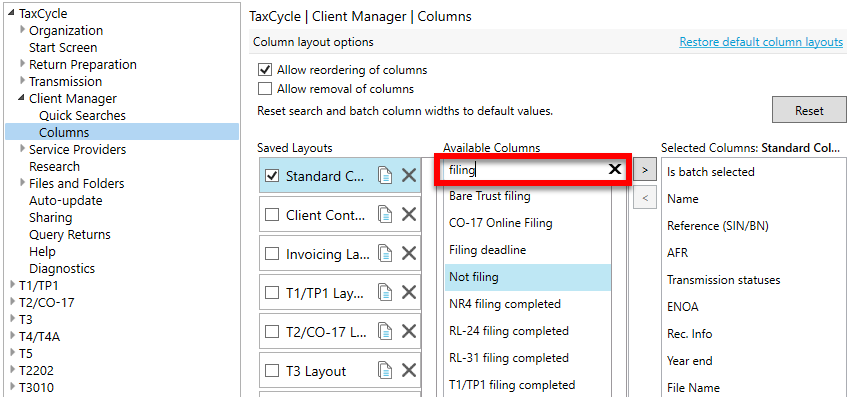
Resolved Issues
- Customer Reported T1 2023—Updated the logo in the letterhead to align to the right.
- Customer Reported T3—Adjusted the T3QDT Recovery Tax worksheet to use applicable provincial rates for each prior year.
- Customer Reported T3—Improved message on the print dialog to indicate that the T183Trust does not request electronic signatures from multiple signers.
- Customer Reported T3—Resolved an issue where allocations to beneficiaries for capital gains were calculated using only three decimal points instead of four, entered on the Allocation worksheet when allocating using a specified share for capital gains.
- Customer Reported Options—Allowed access to local options (those not in an options profile) even when an options password is set.