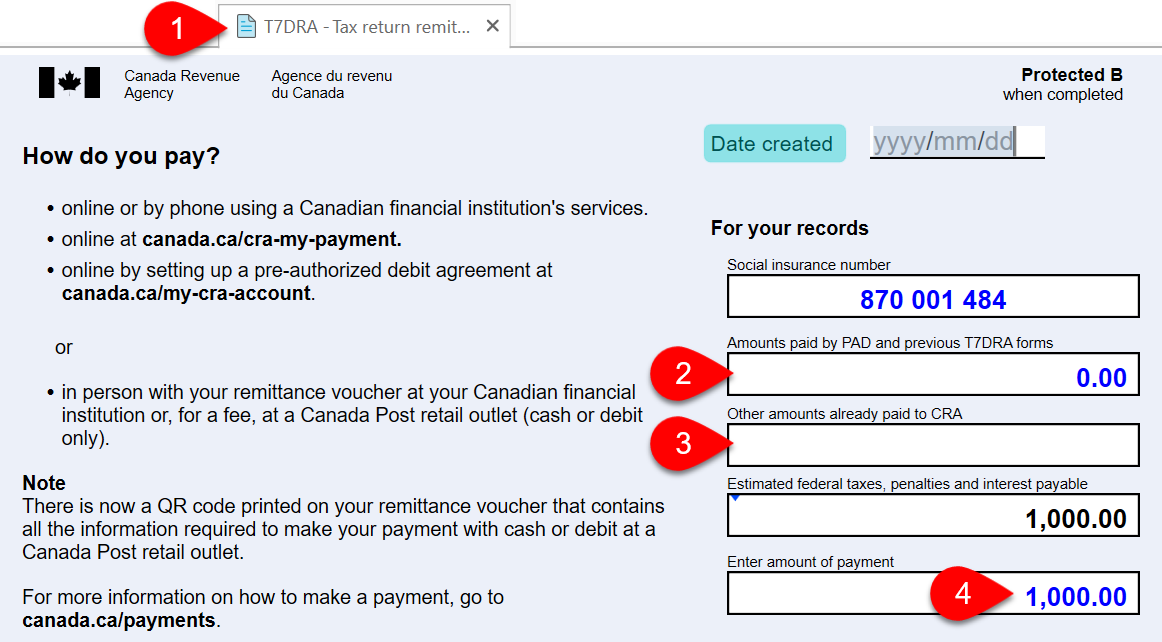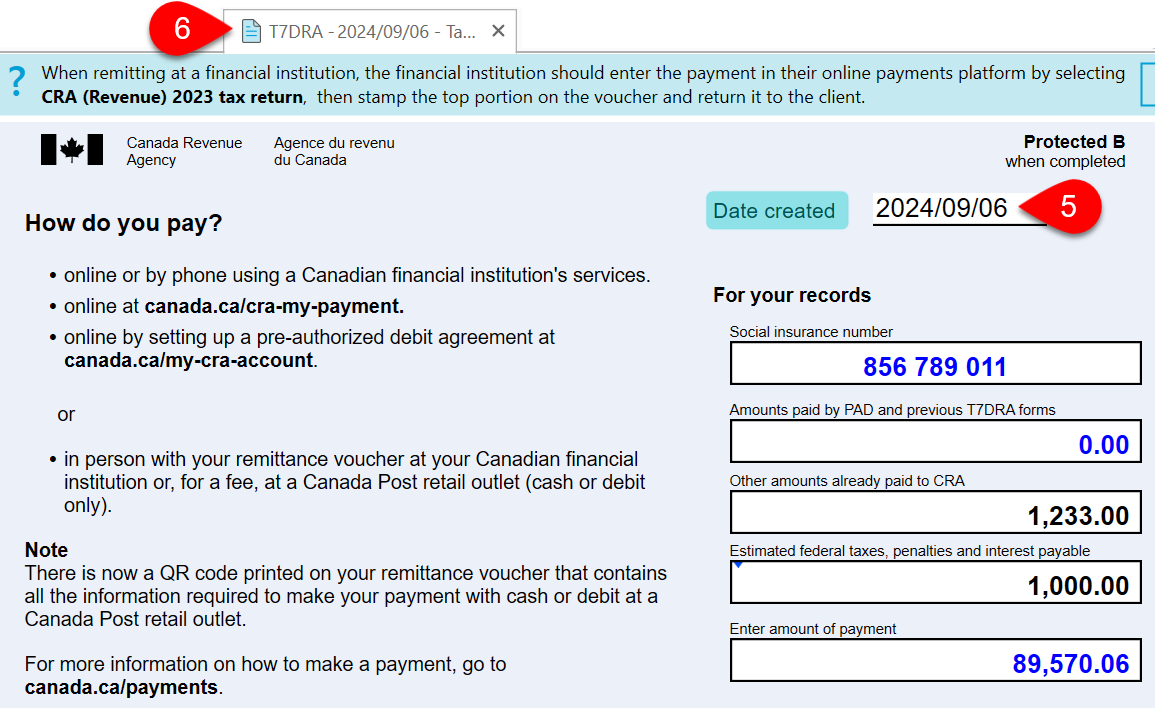Updated: 2024-10-01
The Canada Revenue Agency (CRA) has discontinued the T7DRA pre-printed form. In its place, we have included the new printable T7DRA form in TaxCycle T1, so you can print it and give it to your clients to pay online, at their financial institution, or at a Canada Post retail outlet.
A few things to note:
We have retained the built-in T7DRA template for now so you can use up any supplies you have of the pre-printed forms. However, it has been renamed to T7DRA Pre-Printed.