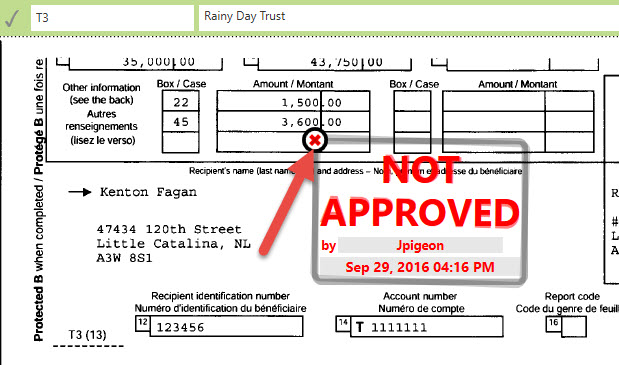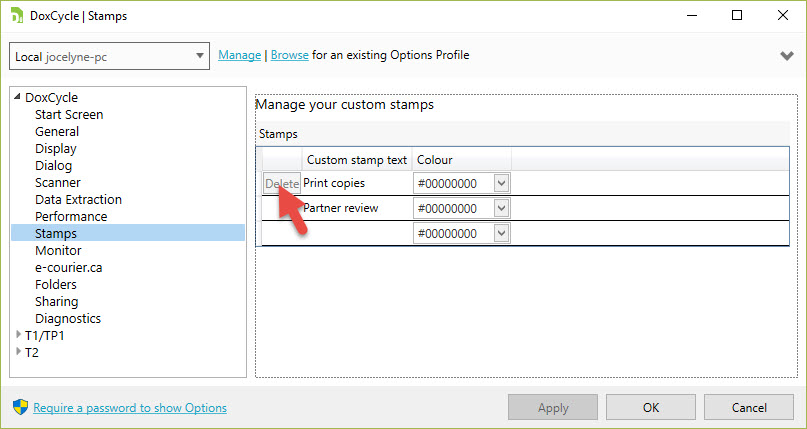Updated: 2020-07-20
Use stamps to add annotations to files. DoxCycle includes default stamps such as Concact Client, Calculation Required, Examine Prior Year and so on. You can create, edit and delete custom stamps.
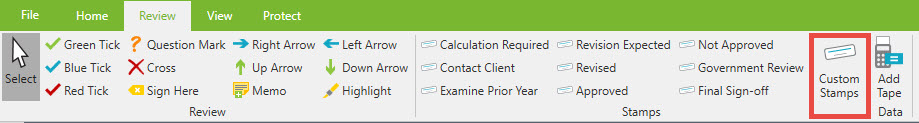
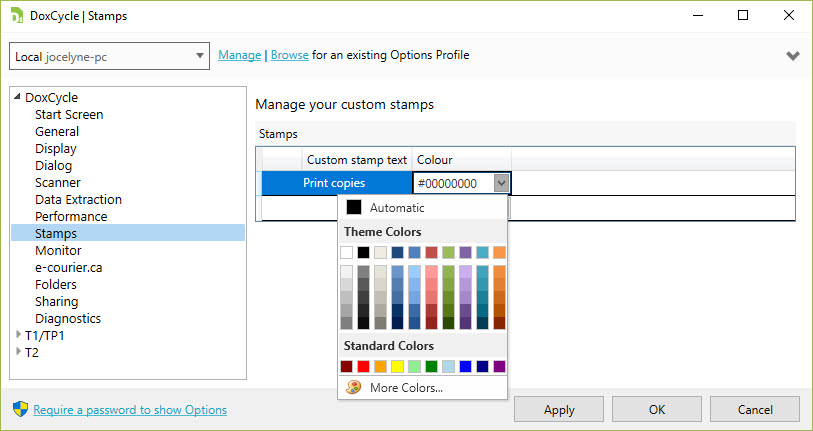
Custom stamps appear after the default stamps in the Review bar.