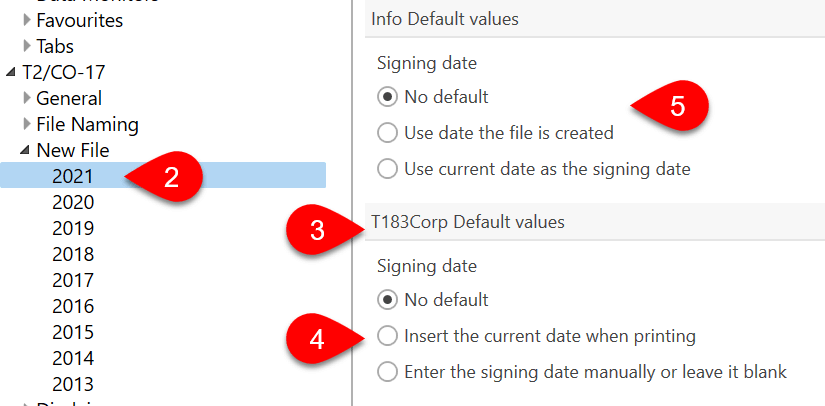Updated: 2022-11-21
The Canada Revenue Agency (CRA) requires that an authorized signing officer of the corporation sign the T183CORP Information Return for Corporations Filing Electronically before a preparer can electronically file the T2 corporate tax return. (For T1 returns, the equivalent form is the T183.)
This form is used to provide authorization to use T2 Corporation Internet Filing. Learn more in the T2 Corporation Internet Filing help topic.
As a temporary measure, the Canada Revenue Agency (CRA) recognizes electronic signatures as having met the signature requirements on the T183CORP. When collecting an e-signature, the T183CORP form must report the date and time the form was electronically signed. This information is then transmitted to the CRA. To learn how to send a document for signature, see the Request E-signatures Using TaxFolder and Electronic Signatures With DocuSign® help topics.
It is important that you keep this signed T183CORP in your files should the CRA ask for it. They regularly check with preparers and request a signed copy.
Most of the information on the form flows from other areas in the TaxCycle T2 return.
TaxCycle provides several options for entering the signing date on this form:
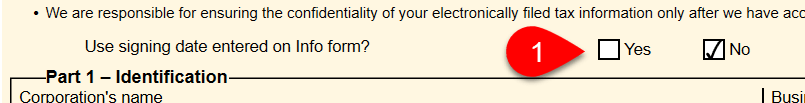
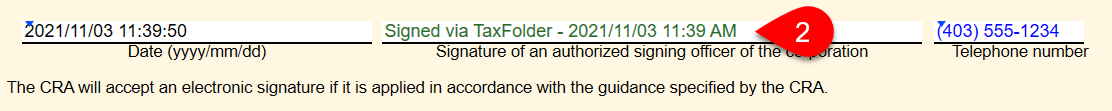
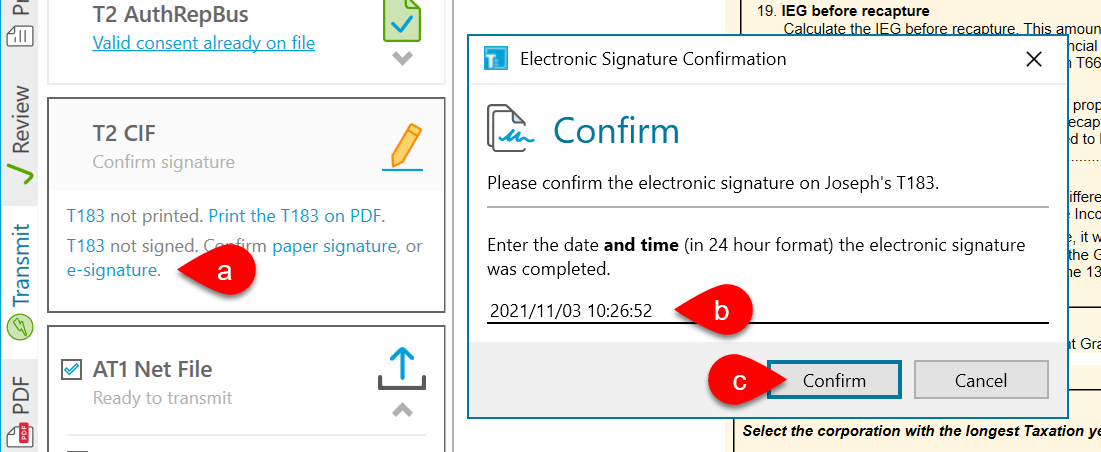
You can set default values for the signing dates in options: