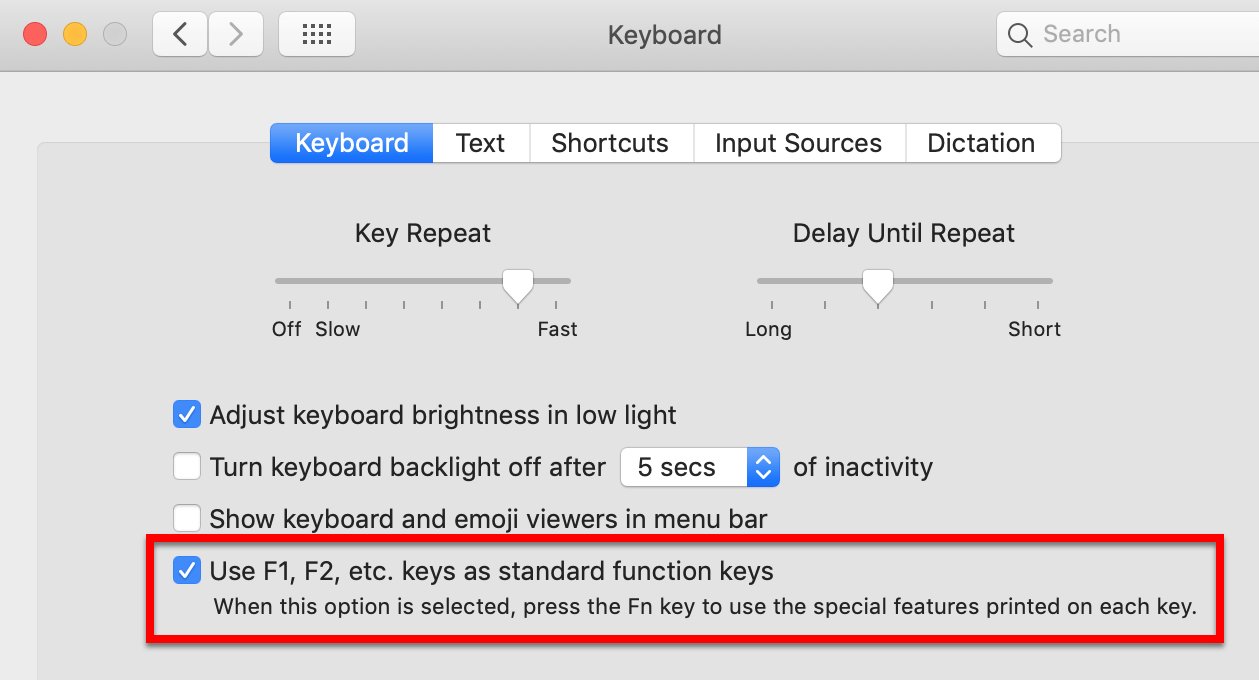Updated: 2020-05-20
If you use Parallels Desktop (or other similar program) to run Windows in a virtual machine on your Mac, you may want to adjust how the function keys work on your computer.
On a Mac, the function keys are usually mapped to control things the like the volume of your speakers (F10, F11 and F12), play or pause music (F7, F8, F9) and adjust brightness of your display monitor (F1 and F2).
You may find that TaxCycle function keyboard shortcuts (like F4 to open the Fast Find box) don't work as expected.
Changing a setting on your Mac may improve your experience:
Now, when you're in your virtual machine, the TaxCycle shortcuts will work. If you still want to use the features like volume, etc, press and hold the fn key before pressing the function key.