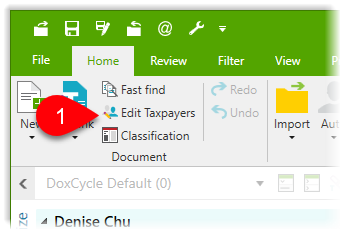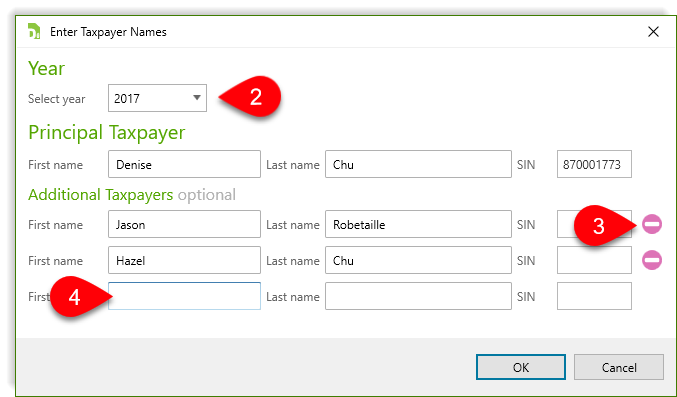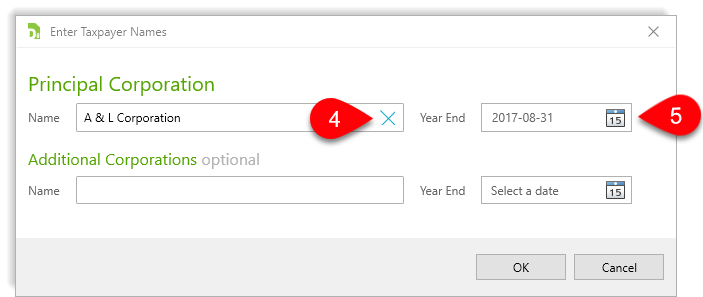Updated: 2020-07-20
When you create a DoxCycle file, it must contain at least one taxpayer, but you can add/remove taxpayers, or edit their names at any time.
DoxCycle and TaxCycle automatically add and remove taxpayer names from the file when you link or unlink PDFs and tax returns. However, you can also manually edit these details.