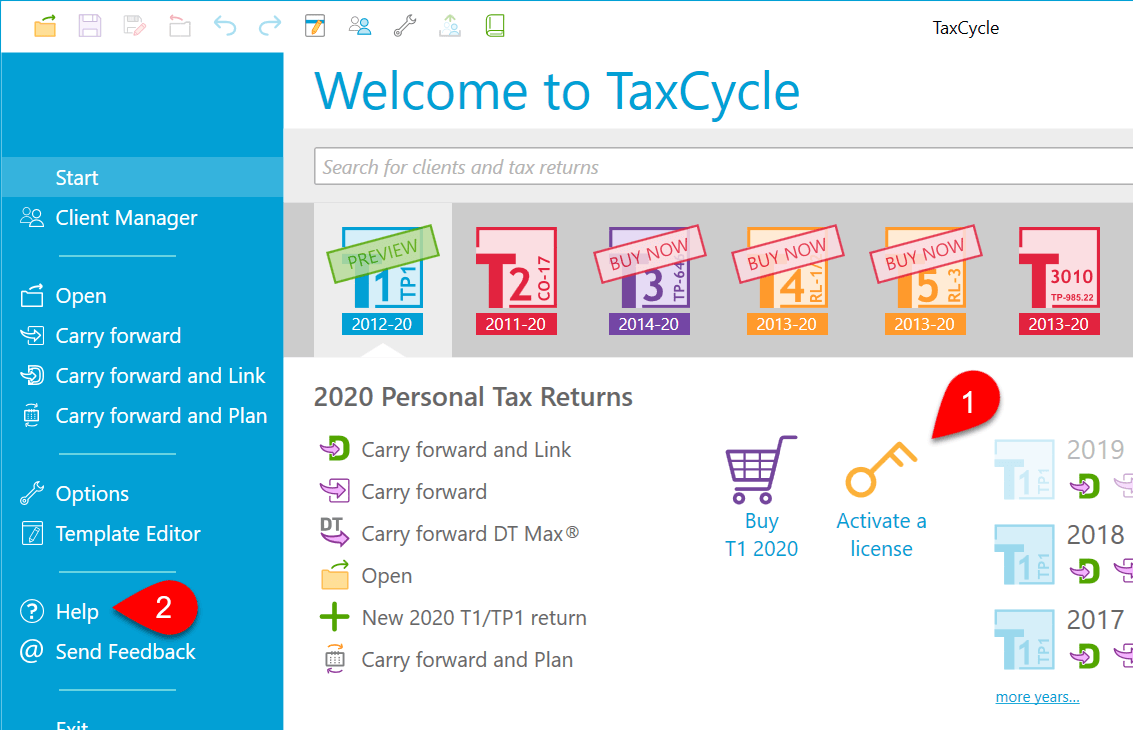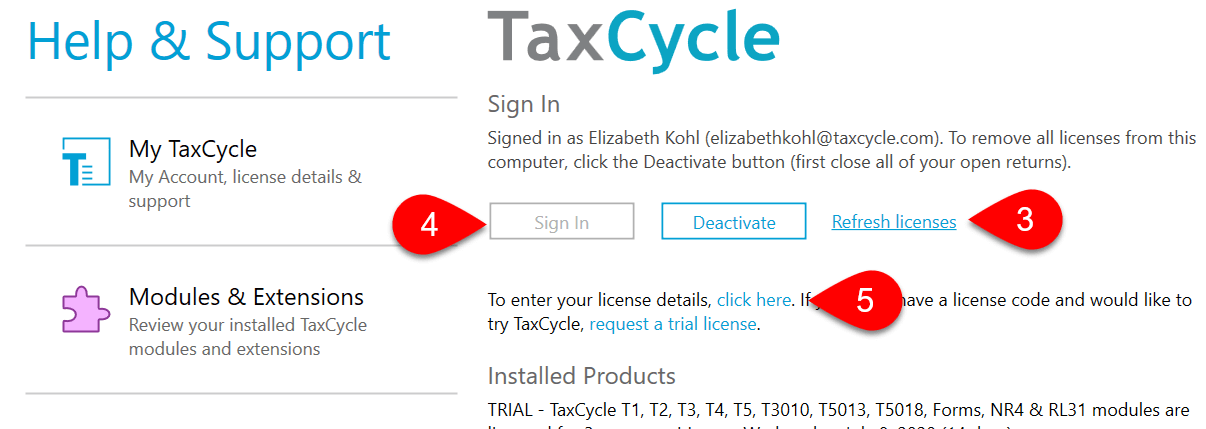Updated: 2023-01-23
If you renew your license in the summer or fall, you do not need to activate your new license until the end of the calendar year. Your license code for the prior year will continue to allow access to the older modules you purchased indefinitely.
You license code will also permit preview access to the new T1/TP1 and other modules until near the end of the calendar year. However, you if you need to file a T1 bankruptcy return or a T1 return for a deceased taxpayer for the coming tax year, you will need to activate your license.
At the beginning of a new calendar year, you must activate your renewed license to file returns for the coming tax season.