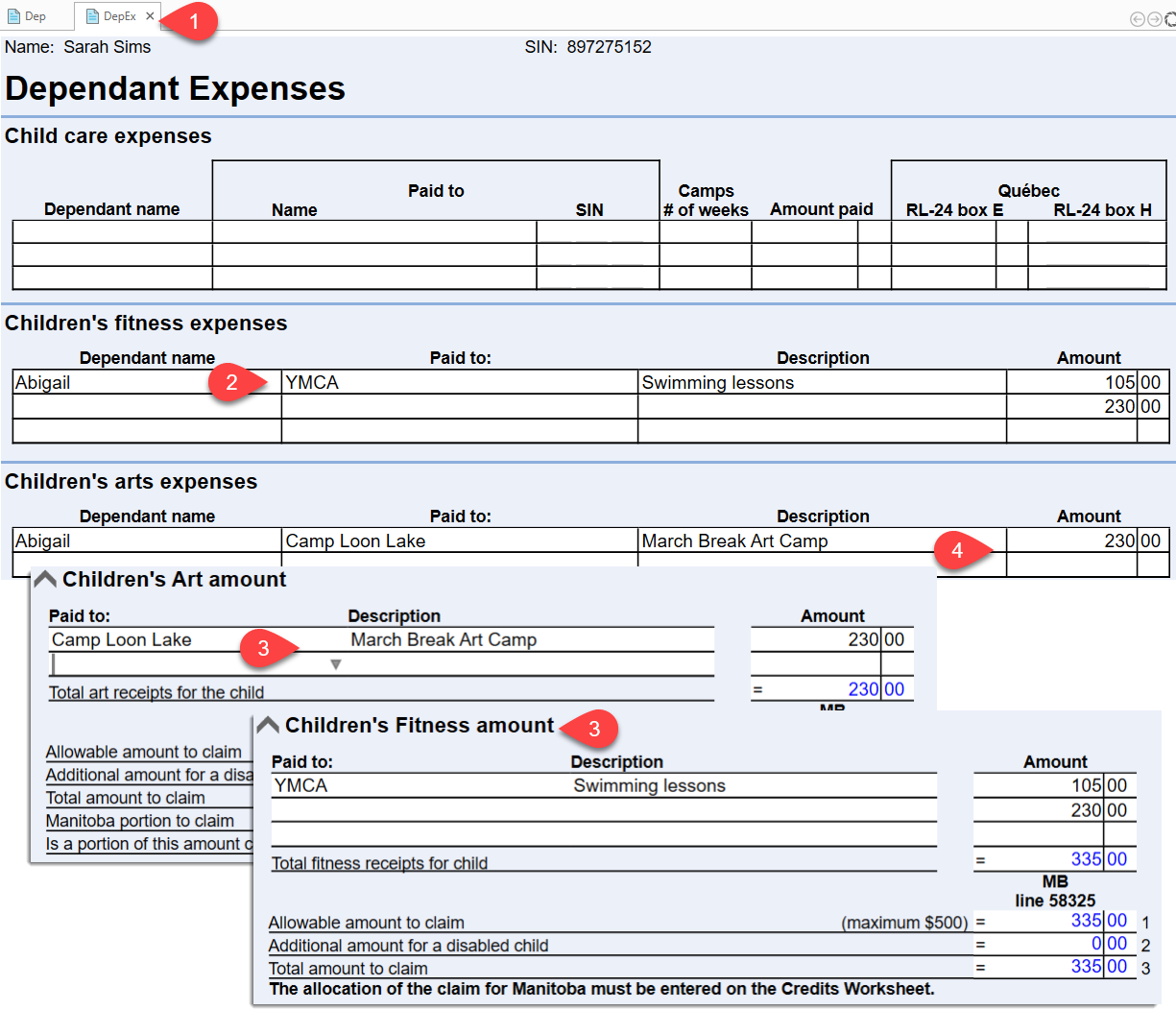Updated: 2023-04-10
The federal children's fitness and arts tax credits have been phased out:
British Columbia also eliminated the credits after 2017. Fitness and arts credits still apply in Manitoba (on the MB428), Yukon (arts on the YT428 and fitness on the YT479) and, effective January 2022, Nova Scotia (on the NS479). Québec still has a combined credit for fitness and arts for children over 6 and under 18. See this Revenu Québec page for more information.
If you only have one dependant's receipts, enter them directly on the Dep worksheet. If your clients drops off a stack of receipts for several dependants or types of claims, you can use them all on the DepEx worksheet for rapid data entry and to let TaxCycle flow them to the applicable Dep worksheet.
For more information on the Dep and DepEx worksheets, read the Dependant Tax Credits (Dep, DepEx, DepCredSum) help topic.