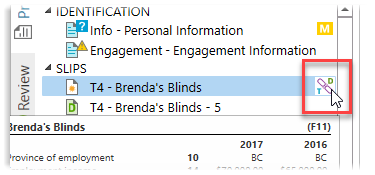Updated: 2024-09-25
Once files are linked and saved, there are various ways to jump between related forms in TaxCycle and source documents in DoxCycle. Learn how to link files in the Link DoxCycle and TaxCycle Files help topic.
Click the Open button on the Home menu in TaxCycle to open the linked DoxCycle file. Or, select Open from the TaxLink button on the Home menu. You can also press the F11 button.
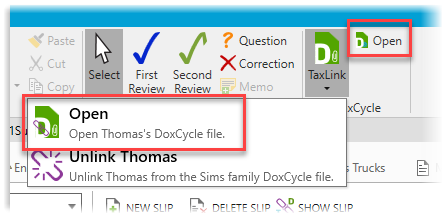
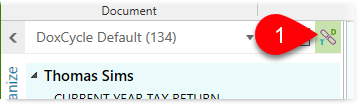 At the top of the DoxCycle index, click once on the button to automatically see the related form or slip on screen in both programs. Both DoxCycle and TaxCycle will follow your movements in either program.
At the top of the DoxCycle index, click once on the button to automatically see the related form or slip on screen in both programs. Both DoxCycle and TaxCycle will follow your movements in either program.
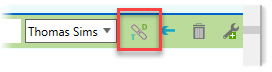
Click the Link button next to the document, or at the top of the Page Assistant in the DoxCycle index to open the related form in TaxCycle.
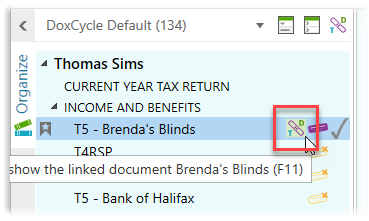
On TaxCycle slips, click the Show Slip button to open the related document in DoxCycle (or, press F11):
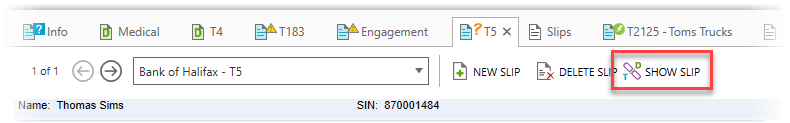
In the TaxCycle Prepare sidebar, hover over the form name, then click the Link button: