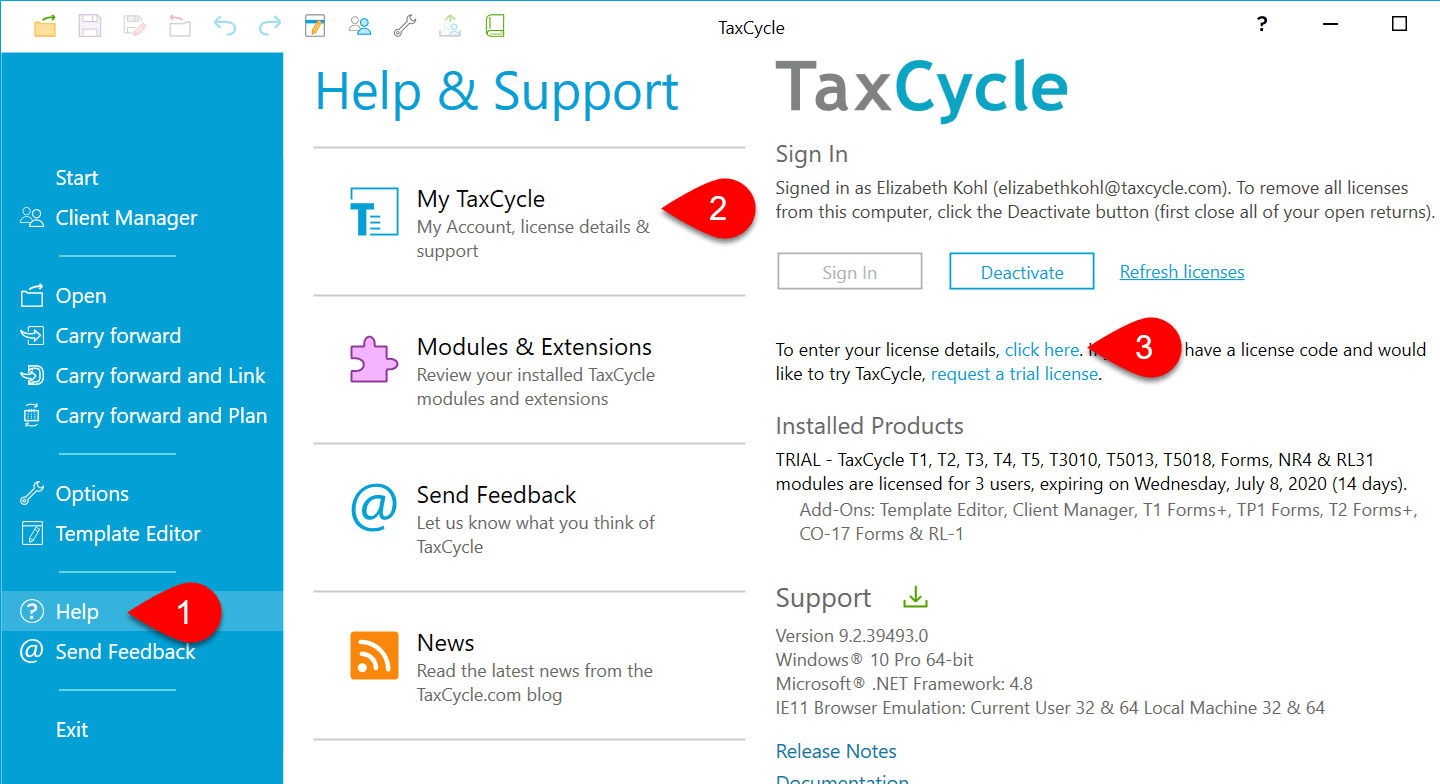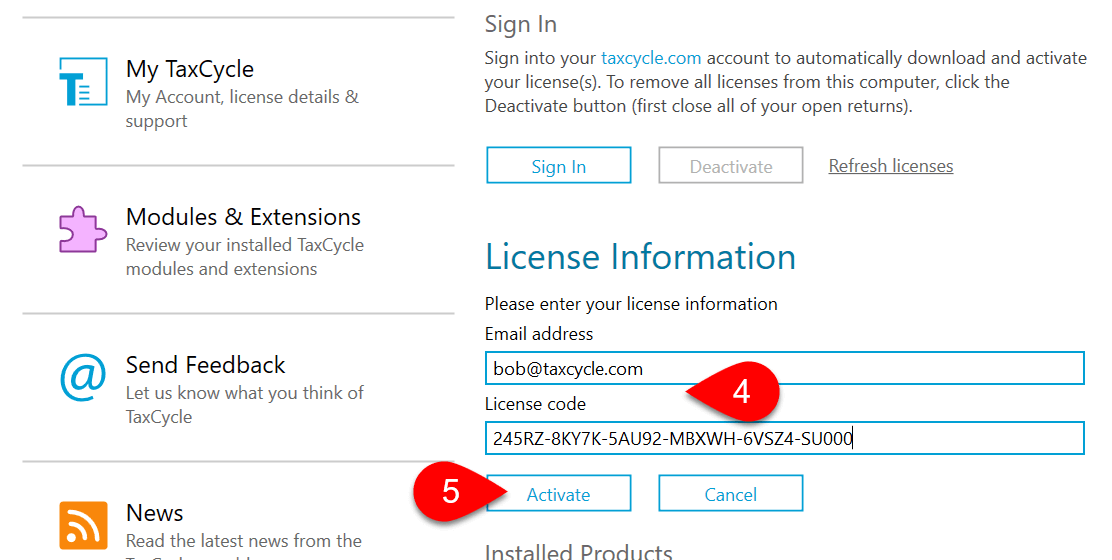Updated: 2023-01-23
Do not share your license code! The TaxCycle license agreement ties the use of the software to a specific person. Sharing your license code with other people violates that agreement.
It is important to know which email address you used to buy the product. The email address and code work as a pair. You cannot activate a license code generated with a different email address.
If you cannot sign in with your TaxCycle account, you can manually enter your license code to activate TaxCycle or DoxCycle. You can find your license code in your purchase receipt email, or in the Purchase History of your account on this website.
The first time you run TaxCycle or DoxCycle, the Start screen prompts you to activate your software:
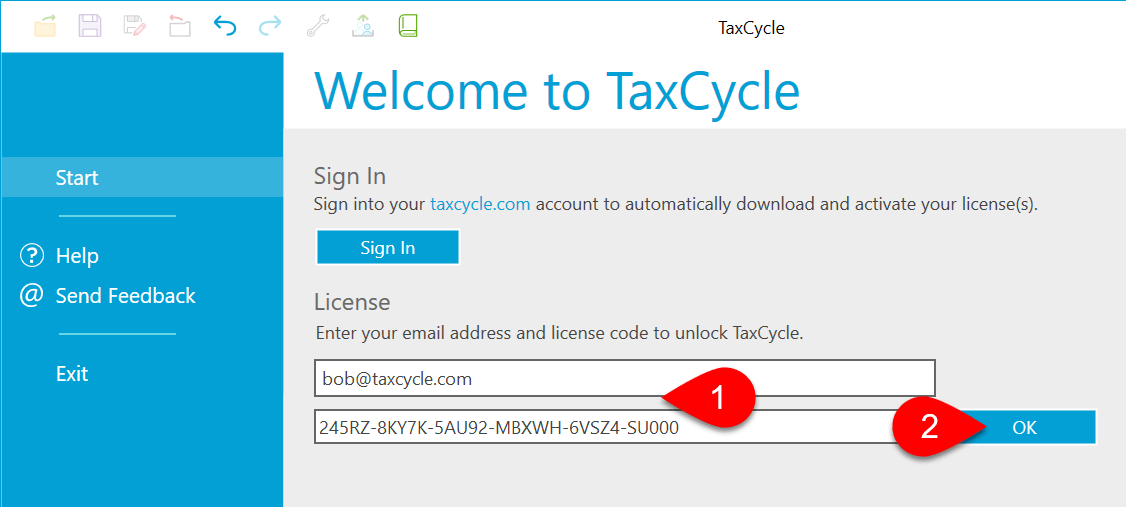
If you have an active license and need to add a new license code: