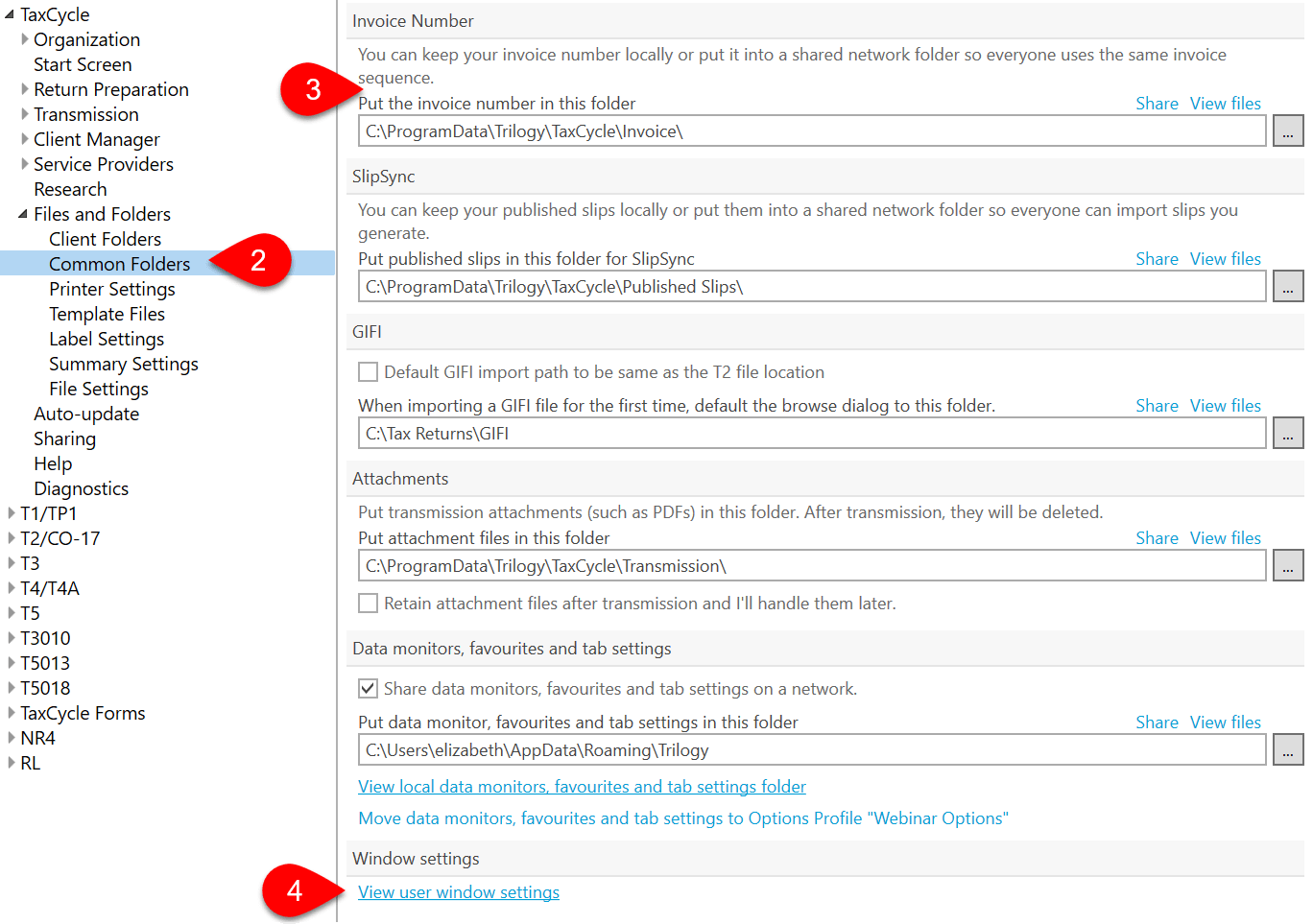Updated: 2021-03-09
In 2020 and 2021, we enhanced Options Profiles and the local options folder to accept template files and other settings that were previously only stored on the hard drive. If you have an existing options profile, we recommend that you add those files to it. At some point in the future, we will be requiring everyone to transition their settings and template files to this new format. Please read the Move Settings and Templates to an Options Profile to learn how.
The Common Folders page in options allows you to configure where settings are stored for features in TaxCycle: