Updated: 2022-08-12
If you attempt to upload a password-protected PDF file and try to send a signature or approval request for that file, TaxFolder will reject the file and the upload will fail. On screen, the PDF file fails to render and you may see a message that says to wait or that the PDF viewer is out-of-date (as shown below).
This also occurs with certain fillable PDFs, where the fillable fields allow you to add or delete rows.
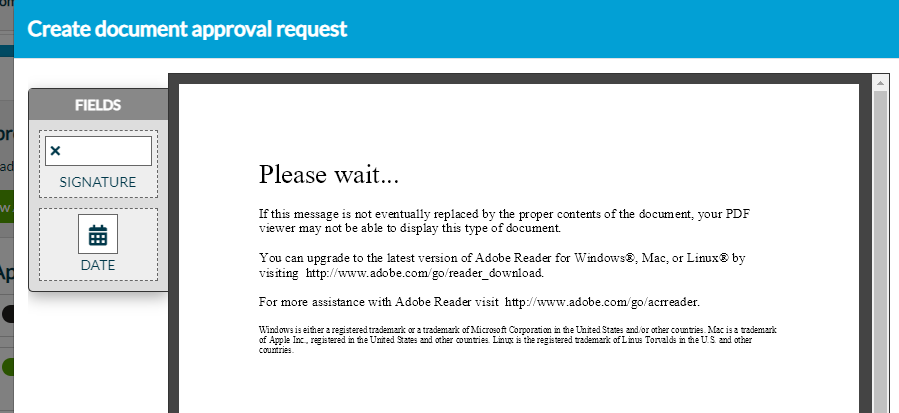
This only happens when you manually upload documents to an engagement through the Client Dashboard. It cannot happen when requesting signature/approval from TaxCycle as TaxCycle hides the option to password-protect a PDF from the printer/output options sending a request to TaxFolder.
