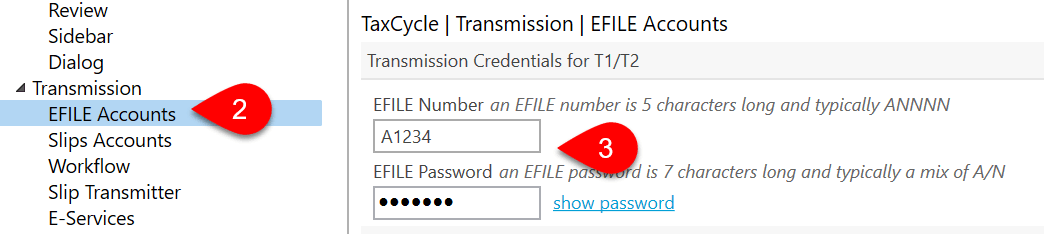Updated: 2023-07-24
To electronically file with the Canada Revenue Agency (CRA), you must have an EFILE number and password issued by the Canada Revenue Agency (CRA):
The registration or renewal process includes a suitability screening. This process may take up to 30 days. To allow enough time for the review of your application before the filing season starts, we encourage you to renew your application as soon as possible.
Enter the CRA EFILE number and password in TaxCycle options: