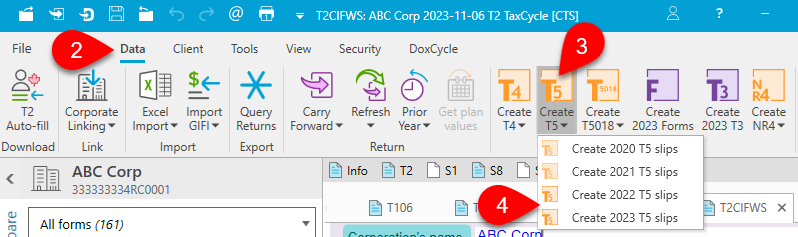Updated: 2024-01-15
If you already have a TaxCycle T2 corporate tax return file, you can start a T4/T4A, T5, T5018 or NR4 file from an open TaxCycle T2 return. This will take the corporate information and use it on the Info worksheet in the new file.