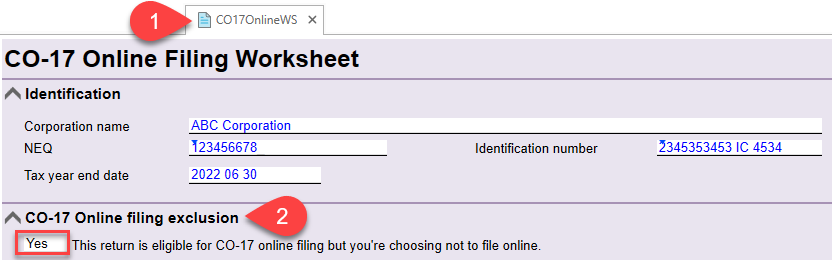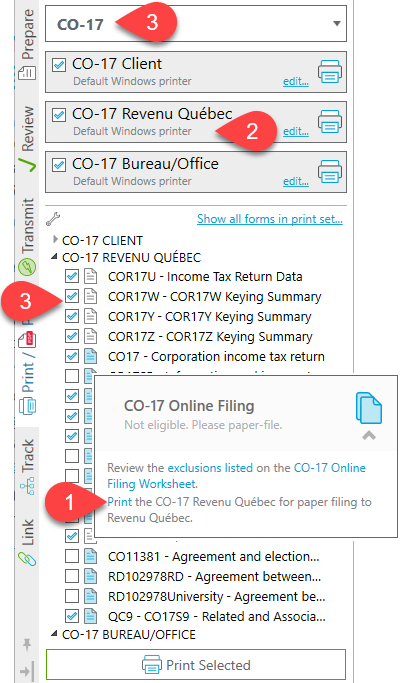Updated: 2023-06-06
If you choose not to file a Québec CO-17 corporate tax return online, you must print the bar code and keying summaries for the return on paper and mail them to Revenu Québec.
To trigger the print sets for paper filing a CO-17 return: