Updated: 2024-04-25
To resend an invitation email through the TaxFolder Preparer Dashboard:
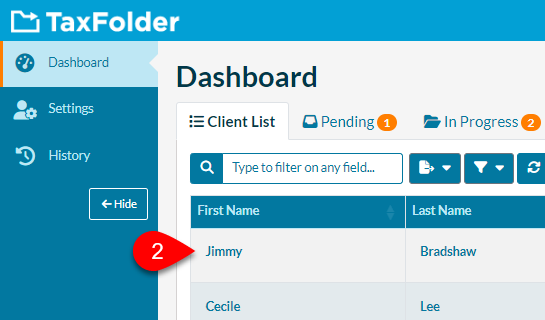
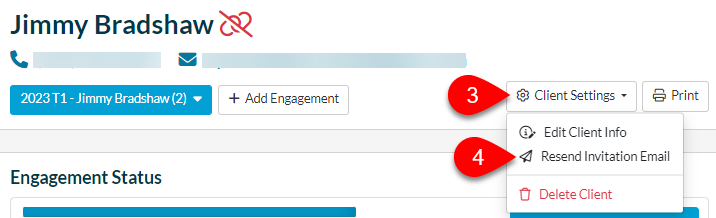
An alternative to resending the invitation email is to trigger a password reset email for the client. Either you can do this or your client can. Note that this does not send the invitation email, but it does send the link required to set a password and gain access to TaxFolder.
See the Reset Your Password help topic for more information on how to reset client passwords.
