Updated: 2024-04-25
Hover over any bar code in TaxCycle to see its contents.
Hold down Ctrl+Shift while clicking on a bar code to copy the information to your clipboard for pasting into another program.
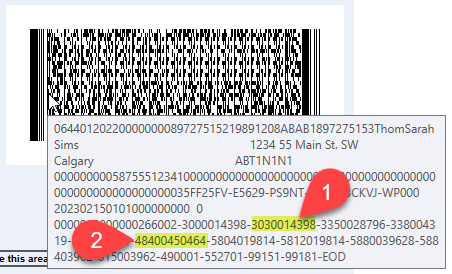
In the pop-up, you can see that the barcode contains the following personal information:
