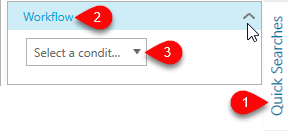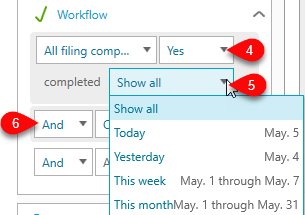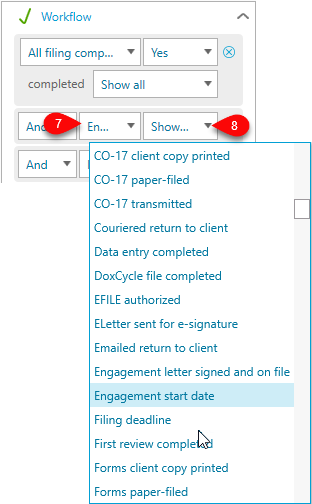Updated: 2025-02-27
The Client Manager Return status and Workflow filters allow you to search for clients whose tax returns are at a particular stage of preparation.
The Return status filters allow you to search the status of Workflow groups.
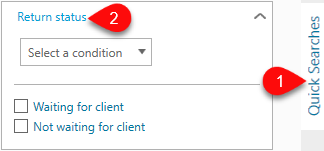
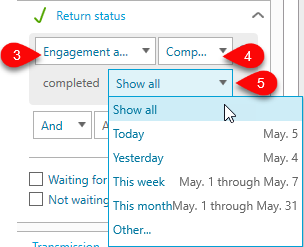
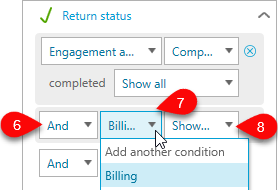
The Workflow filters allow you to search the status of Workflow tasks.